Experience seamless navigation on your device with the Back Button - Anywhere app. This intuitive tool serves as a virtual replacement for malfunctioning physical back buttons, providing users with an adaptive and customizable interface to enhance their device control.
The main purpose of the software is to introduce a responsive and customizable floating back button on your screen, which redefines device navigation ease. It's a complimentary solution for users dealing with hardware button failures, offering a swift and smooth user experience, completely free of charge.
The flexibility is yours; personalize the floating button's color and icon to match your style with a variety of themes. Place the button anywhere on the screen for convenient access, and tailor touch gestures such as single tap, double-tap, or long-press to perform a range of commands. These include navigating to the home screen, managing recent apps, locking the device, and much more.
Top features include:
- Personalization of button color and icon.
- Dragging the floating button to any position on the screen.
- Gesture configurations for different commands.
- Vibration feedback on touch.
- Support for both vertical and horizontal orientations.
- Extensive theme options.
Adding to its functionality, this utility offers commands for basic actions like returning to the previous screen, accessing the home or recent apps, and locking the device. It also includes toggling Wi-Fi, managing power settings, enabling split-screen mode, and quick access to the camera, volume controls, and more.
For the utility to execute its core features effectively, enabling accessibility service permission is necessary. Your sensitive data stays private as the platform won't read screen contents nor share any data from the accessibility service with third parties.
To uninstall the utility, particularly if you've utilized the lock screen function, users can visit the settings within it for an easy uninstallation guide. Enjoy a more accessible and personalized device navigation with Back Button - Anywhere, committed to enhancing your smartphone experience with its adaptive and streamlined functionality.
Requirements (Latest version)
- Android 5.0 or higher required















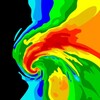








Comments
There are no opinions about Back Button - Anywhere yet. Be the first! Comment